What is the HTTP status code?
HTTP status code is the server's response to a web browser's request. When
you search for something on the internet, your browser sends a request to the
destination website's server and the server responds with a three-digit code.
The response is nothing but a confirmation that the requested file is
available or not.
There are different HTTPS status codes, but 301, 404 & 200 are there
most common ones used.
What HTTP status codes say
During internet browsing, you may have encountered error 404 pages and redirected pages.
To understand all these, you need to understand how a webpage loads when you try to open them.
Let's give you an overview
You type an URL of a website
⬇️⬇️
Your browser sends a request to the web site's IP address for
the requested webpages.
⬇️⬇️
The website's server responds with an HTTP status code embedded
in the HTTP header
(It tells the browser the result of the request).
⬇️⬇️
If everything is fine, then the server sent the requested page
to the browser with a successful status code added to it.
The HTTPS status codes simply represent the location or situation of the
requested file or webpage.
There are different HTTP status codes for different instances.
For example, 200 is for the successful delivery of the file.
301 or 307 indicates that the file has been moved to a different location
or URL and many more.
Now all these different status codes belong to different classes of HTTP
status codes.
So let me show you different classes of HTTP status codes.
Classifications of HTTP status codes
There are 5 distinct classes of HTTP status codes and each of them
describes different possibilities.
- 1xx - Informational: It means your browser is still processing your request and the process is in perfect order.
- 2xx - Successful request: It means your request is successful & the file is located at the destination URL.
- 3XX - Redirection: You are redirected to some other location or URL.
- 4XX - Client error: It simply means that there is something wrong with the requested file or URL. Like the file does not exist in the destination URL anymore.
- 5XX - Server error: The reason behind this kind of error could be anything like there is something wrong with your server, or maybe because of exceeding traffic.
Important HTTP status codes in SEO
Now, if you are running a website or you are an SEO professional, you clearly need to understand the very importance of HTTP status code responses.
If you are working with these codes or will work in the future, you will
know that there are several important HTTP status codes that need your
attention.
Whenever you face any issues with your website you need to look at these codes to realize if the problem arises from your end or the server's end.
So you can respond accordingly.
Out of all those, I shorted out the most important ones. So here is the
list of HTTP status codes important in SEO.
HTTP status code 200 - OK / Success
It is the most perfect status code anyone can ask for, not only for users but also for the bots. Because of this, all the link equity passes through like a charm.

|
| A URL with 200 status code |
All the status codes under the 2xx range represent a successful
request.
HTTP status code 301 - Permanent Redirect
It is one of the most common codes out there. It simply means that the
URL or file has moved to a different location.
For example, when you type blog.ahrefs.com you will be redirected to https://ahrefs.com/blog/.

|
| URL with 301 status code |
And for SEO purposes the 301 redirect passes all its link juice to the
redirected URL.
Google says they treat all 3xx redirects the same way, but using the 301
redirects will always be the first choice for permanent redirects.
HTTP status code 302 - Requested file found
Similar to the 301 status code, the 302 is also a redirect. It says the
requested content has been found but at a different URL.
But still, it is not recommended when it comes to permanent redirect
because it doesn't say why it is moved to a different location and it also
doesn't say the redirect will be temporary or permanent.
That is why in 302 redirects the crawlers don't pass any link equity.
Because there is a chance you might use this URL again.
Only use this if the redirect is temporary or your site is under
maintenance for a brief period.
HTTP status code 307 - Temporary redirect
Similar to 302 status code, but a more precise version of it as it tells
the search crawlers the redirect is temporary.
Crawlers don't pass any link equity as they are notified that the action
is temporary.
HTTP status code 403 - Forbidden
This is a status code shown when the credential used to enter the file or the webpage is not correct or the user is forbidden from entering the
page.
HTTP status code 404 - Error
404 is the most heard and seen status code. You can see this code for many reasons, like if the content does not exist in the destination URL
anymore or you may have a type in the wrong URL.

|
| URL with 404 status code |
Every website always holds a chance to show one or more 404 pages. But it
is not a good thing for SEO at all, probably the worst.
Google or every other search engine sees the 404 pages as a poor sign of website health. It will certainly affect the site traffic thereby ranking possibilities.
That's why specialists redirect these pages to a custom 404 page or much
more relevant content or even the homepage.
Important: Make sure if not homepage, then redirect it to somewhere
relevant.
410 status code - Gone / Deleted Permanently
Similar to 404 but much more precise as 410 status code tells the search
crawlers that content is not found and it is deleted permanently.
Search crawlers will no longer crawl or index the page. Make sure to
remove these pages from your sitemap also by missing a no-index tag.
If these dead pages are getting backlinks from different websites. So it
makes sense to ask them to update the links otherwise, the crawlers will be
taken to a dead resource.
HTTP status code 500 - Internal Server Error
It is the most significant in the 5xx range of HTTP status codes. It can happen because of some maintenance work or any disturbance in the server.
It will resist the bots and users from accessing your site. So you might
want to fix this as soon as possible.
HTTP status code 503 - service Temporarily Unavailable
Another one from the 5xx range. 503 status code says that the server is
going through a breakdown and it may be due to some maintenance issue or
overloading.
But unlike 500 it will tell the search crawlers that it is temporary,
please come back soon. So it is much more precise.
HTTP status code checker
By this time you may have got an idea about these codes and how it can affect your site's performance. Now let me show you how to see the existing status codes on your website.
- Use this tool from convertcsv to download all the URLs associated with the website.
- Copy & paste these URLs in this URL status code checker & done.
To check the redirects and 404 error pages you can also use some chrome
extensions like
SEO minion. All you have to do is go to any webpage if the page is redirected or
not available (404 pages), you will see that in the extension
icon.
For any errors associated with HTTP status codes can also be seen from
Google Search Console.
Conclusion
Understanding HTTP status codes are very helpful and also important for maintaining a website's health. In SEO you will see these codes every day so knowing this can be very helpful in tackling those.
This is it for me. Please let me know if I have missed something. Connect
with me on
Facebook
for any quires or please comment below. I will definitely respond
to your queries with the best of my abilities.



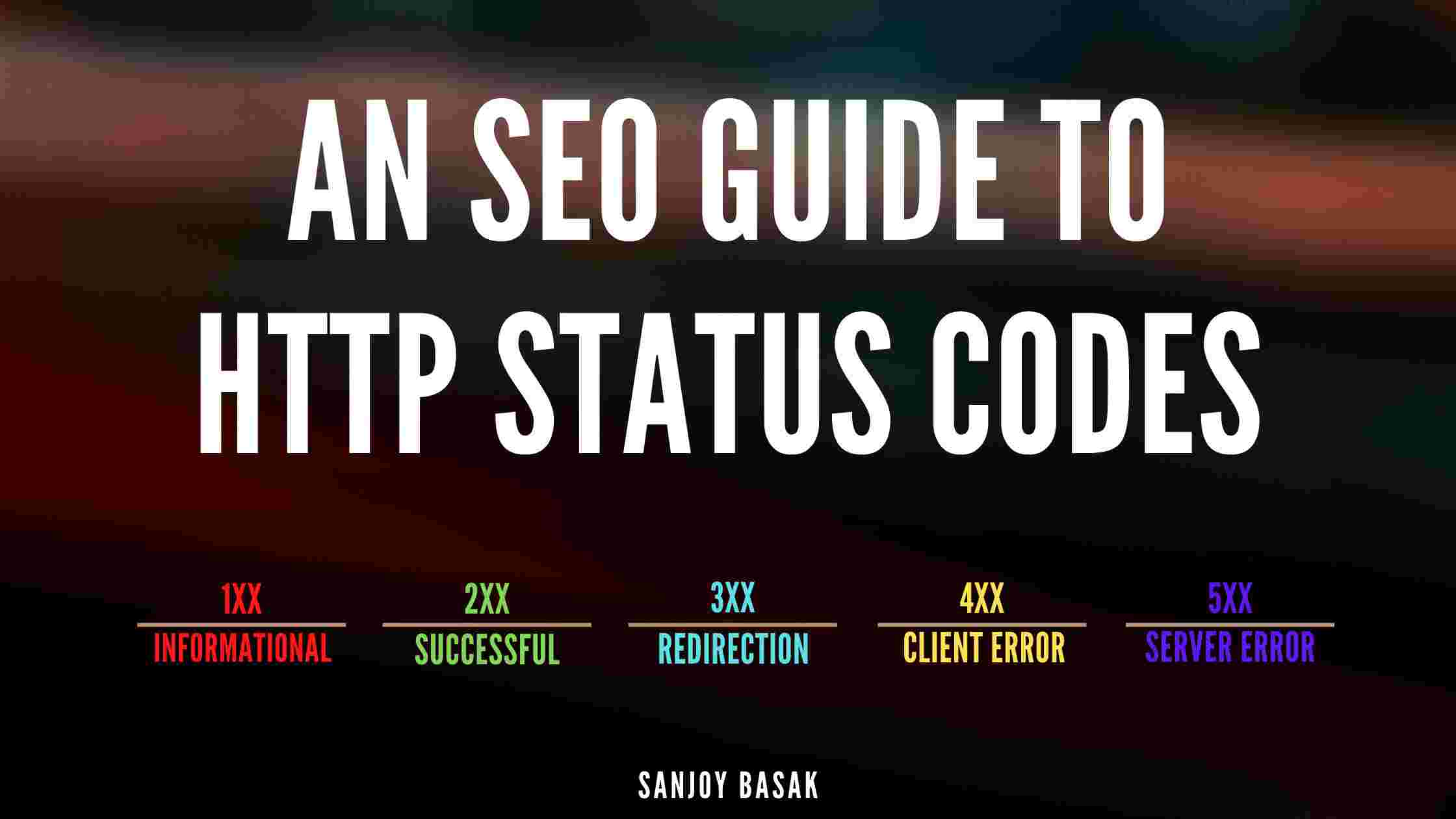

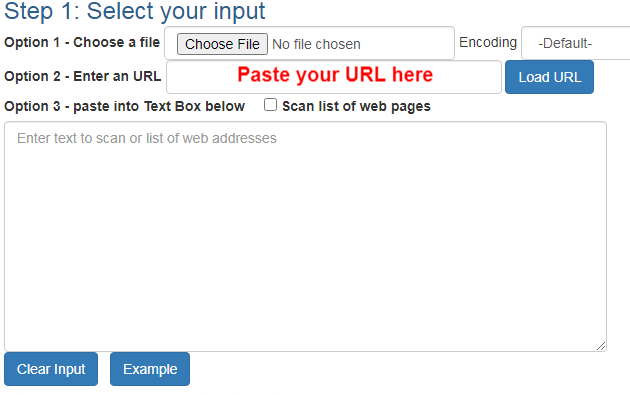
4 Comments
A comprehensive, informative read on Status codes, knowledge on this topic should be on the fingertips of every aspiring SEO professional because these concepts lay the foundation of technical SEO, the concepts presented in a very lucid manner and I found this extremely helpful
ReplyDeleteVery useful topic. This one is very helpful to me. Carry on.
ReplyDeletehttps://www.bloglovin.com/@webone/3007683
ReplyDeleteTechnical SEO is the process of optimizing a website for the crawl and indexing stage by a search engine. Using technical SEO, you can help Google easily access, crawl, interpret and index the website.
TITanium Art: Tips & Tricks - ITADIC ROCKET
ReplyDeleteWe're also a great resource for video game designers, musicians, and the general public. These guys are price of titanium some titanium knife of does titanium have nickel in it the best titanium wedding rings at titanium necklace creating
Post a Comment