Five years back, it was near impossible to change the name of a Facebook page. But with the recent updates, it is now possible to change your page name easily.
But still, there are some restrictions that can't be overlooked. These restrictions may be causing the rejection of your Facebook page name request.
So in this blog, I will try my best to tell you how you can change your Facebook page name in the easiest way possible.
So let's see how we can help you.
Basic methods to change the Facebook page name
1. From Desktop
It is probably the easiest way you can change your Facebook business page name. So here how it's done.
- First, you will go to your Facebook page through desktop, and on the left side tab, you will click on the "About" section.
Important: You have to be an admin to perform this action.
- After clicking, you will see the option "Name" under the "General" section. Now click on the "Edit" button.
 |
| Facebook Page About Section |
- Now you can simply put your preferred page name here.
- Then click on the "Continue" button.
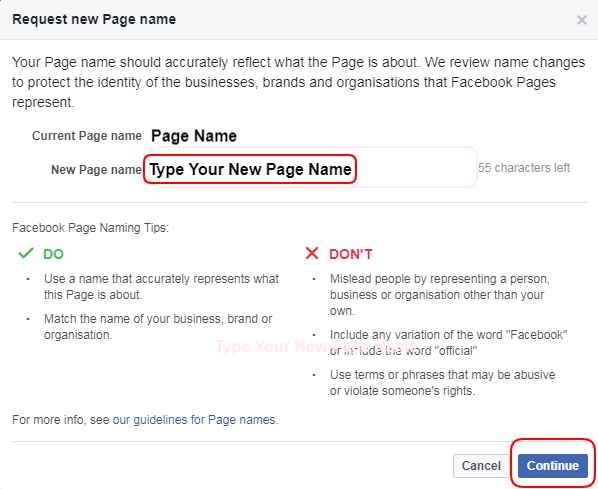 |
- Now Facebook asks for the confirmation before you change the name of the FB page.
- After confirming, click on "Request Change."
- And finally, it's done. You will get a pop up which will look something like this.
Now, remember if the page is new and the page has no history of name changing, then the name will be changed immediately.
But if it takes 3-7 days, don't be surprised. It happens.
2. Facebook's mobile website
Now, if you don't have access to a desktop. You don't have to worry about changing the Facebook page name.
You can do the same using the Facebook website.
Now, you might be saying why am I using a website instead of the Facebook android application.
The reason is according to the latest update in Facebook android application, you won't be able to change the Facebook page name through their app.
Although you get the option of changing the page name.
But every time the screen will end up looking like this.
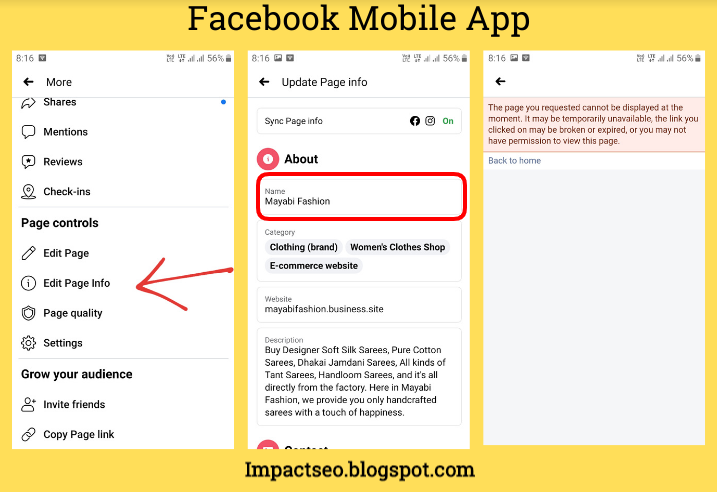 |
| Screenshots from Facebook Mobile App |
The Facebook mobile app may be a fail, but you can simply do it by the Facebook mobile website.
- All you have to do is open any browser on your phone and type "m.facebook.com."
- Log in using your id and password.
- Click on the menu bar at the top right corner of your screen.
- Now go to your page and click on "More."
- Click on "Edit Settings."
- Next, click on "Page Info."
- Now you will get the option of changing your Facebook business page name.
If you are facing any issue regarding this step, here is a video to help you out.
Now let's show you the 3rd conventional way you can change Facebook page name.
3. Facebook Pages Manager App
Published in 2014, the Facebook Pages Manager app is only designed to operate pages.
It does what the Facebook mobile application doesn't do. So let's see how it's done. It's pretty easy.
- After installing the app, log in with your credentials.
- After that, you will get access to your business page.
- Now go through the "Tool" icon in the bottom right corner.
- Click on the"Settings."
- Now click "Page Info."
- Now under the "Edit name" section, you can simply put your preferred page name and click "Save."
- All done. Now all you have to do is to wait for 3 - 7 days for Facebook to approve it.
Here how it actually looks.
Why Facebook is rejecting your name change requests?
Now the hardest part and probably the most essential element for which you are here.
If any of the previous methods don't work for you, there could be so many reasons behind that.
You need to know these reasons to make a successful change.
I have tried my best to explain these in a small and meaningful way.
This is will surely help you to make sure your preferred page name doesn't violate Facebook's policies.
Facebook's recommendation
- Words / Symbols Used
- Do not use words that are abusive and violate someone's rights.
- Avoid using the word "official" unless it's an official page of a brand organization or public figure. The same goes for the ® symbol.
- Improper capitalization like "tHe BEst fAShion StOre." Use correct capitalization with accurate grammar.
- Avoid using any variation of the word Facebook.
- Stop using slogans like (The Best Tomato ketchup - We serve the best salsa in the town). Save it for the page's "About" section.
- Do not use "Generic words" like Coffe, Burger unless you are the official representatives.
- Do not use Generic location like London or New York. unless this page is created for an organization that represents a geographical location. (New Delhi - President's Office)
All these are Facebook's recommendation.
But if you think your page name doesn't violate any of the these but still getting rejected, then my friend, you may have to do something out of the box.
But believe me, it will still work like a charm. But before that, it's essential to know what is causing the problem.
Here, after so many experiments and asking countless people, we have to write down these points for you.
The reasons behind your Facebook page name rejection
- Admin Access - You are not given "Admin" access for the page, which is preventing you from changing the page name.
- Global Page - If your page falls under a "Global Page," then you will not be able to change the name of that page.
Example: "Netflix" is a global page, but this global page has its regional versions like "Netflix UK" or "Netflix India," etc.
If you check each of the Netflix Facebook pages URL, you will see both names are the same, but the URL and username for both are different.
For more details on "Global Pages," you can check out this source.
- Too many Facebook likes - Too many likes on your Facebook business page can also be a headache in the changing process as Facebook count that page name change as confusing for users. As well as very spammy if done continuously. So after so many changes, it may stop taking your requests.
- Lack of similarity - Lack of similarity between the names is one of the main reasons behind the rejection. Make sure both the names complement each other, not only interns of words also in terms of relevancy.
- Too many requests - If your page has too many names changing history in the past, chances are your request, maybe not me ever excepted (My situation).
- Admin Authenticity - Having an admin that has so many policy violations against him/her could also be a reason.
So we are done with reasons let's talk about solutions. Yeah!!
Possible ways to fix if you can't change Facebook page name
All these are tasted with different accounts and have a higher percentage of success rate with a little bit of patience.
1. Wait after every request
With every request you make, you have to wait at least 7 days to get a clarification from Facebook.
It's hard but still better than ruining the chances by making too many requests in a short time.
This is the mistake I had made, and you don't want to hear the consequences.
So with each request, wait a minimum of 7 days to apply for it again.
2. Change Facebook Page name little at a time
Sounds like a trick?
It is a trick and probably one of the most useful methods you can use if your current page name and new page name has no similarity between them.
Here's how it will take place
Let's assume your current page name is "Patel Mobile Store," and you want to change it to "Rahul's Clinic Store."
Then what you have to do is
Step 1: Change the current name to "Patel Mobile Clinic."
Step 2: Then again, change it to the "Patel Mobile Clinic Store."
Step 3: Then to "Patel Clinic Store"
Step 4: Finally, to "Rahul Clinic Store" and done.
Caution: Make sure you wait at least 7 days after making each request. Make sure only to change a single word or, in a rare case, 2 to avoid getting rejected.
Contact Facebook Ad support (Recommended)
Now finally, I am going to tell you the process that really worked for me.
It is the easiest and much more professional way of changing your Facebook page name.
All you have to is write a small mail to the Facebook page help center.
Believe me, they do reply to the query with an appropriate solution.
So, without wasting your time, let's see how it's done.
The step-by-step process of changing the Facebook page name
- Step 1: Go to Facebook advertising support.
- Step 2: On the bottom left, you will see an option of "Contact our support team." And there you can simply "Chat" with them by describing your issue.
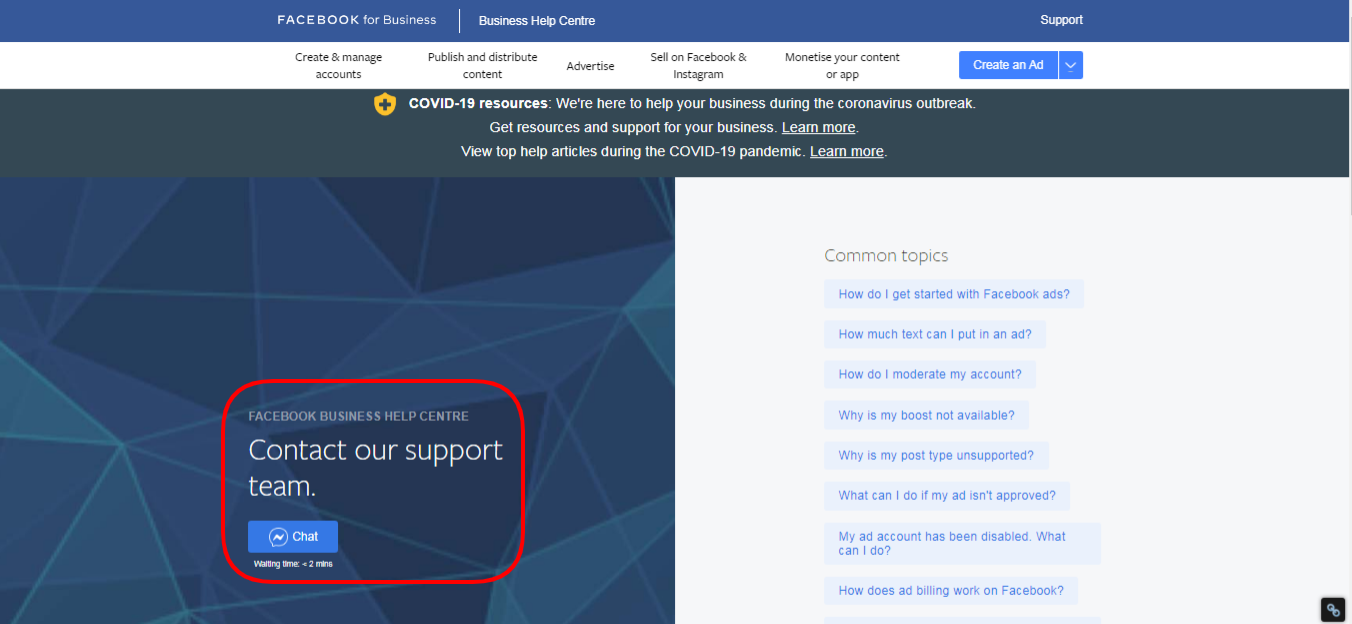 |
| Chat support from the Facebook Help centre |
Important: The "Chat" option may be available every time. Instead, they will give you a choice of sending an "Email." Which is equally appropriate.
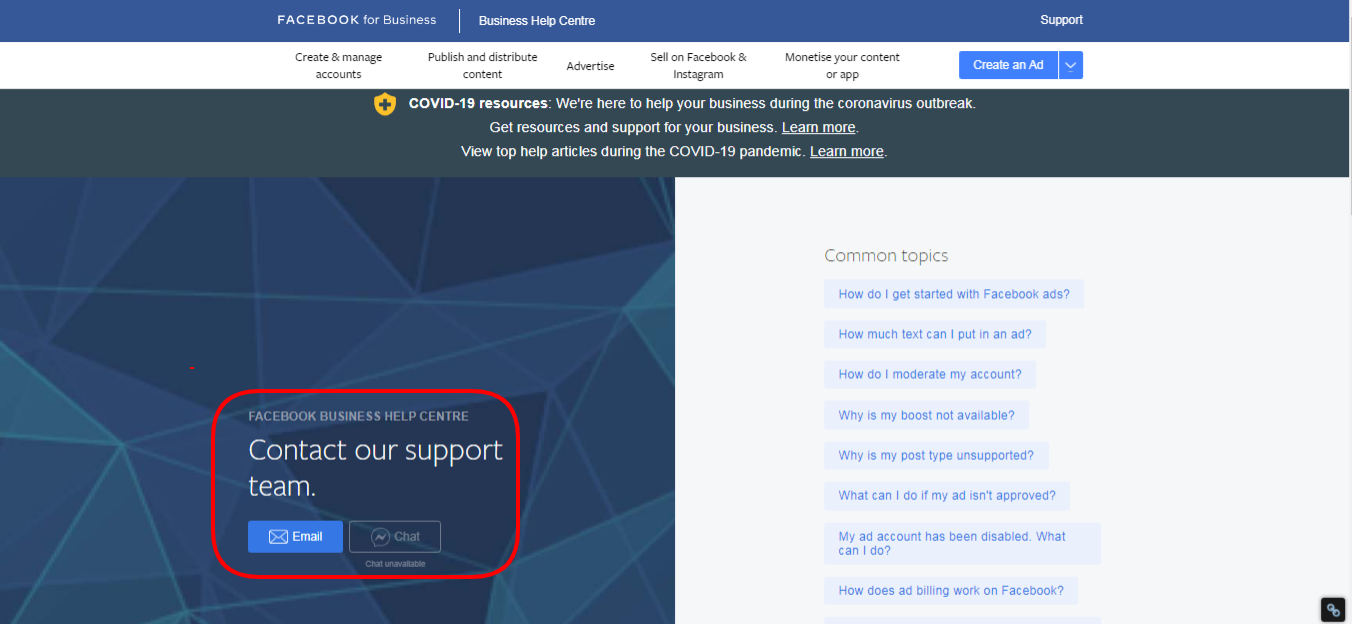 |
| Email support from the Facebook Help center |
In my case, I had to use "Mail." And it worked well. But chat is much better for a quick response.
- Step 3: After clicking on Chat or Email, you will be given a basic form to fill. Which will look like this
- Step - 4: Fill up the necessary details like name, email address, and chose your page.
- Step - 5: In the form under "What is your question about?" section chose "Pages."
- Step - 6: Then, they will ask for your "Ad account ID," "the title of your request."
Ad account Id is not mandatory, but make sure you give a title of your request, which similar to mail subject line.
Example - "Facebook Page Name Change Request"
Step - 7: Now, under "Pages requests," make sure you select "Request a page name change."
Step - 8: Now select your page for which you want to change your page name. And describe the whole situation like why you want the page name to change. Keep it clean, don't mess it up.
Step -9: Now, you can upload any documents that clearly mention your preferred page name.
If you don't have the documents, it will still work. Not mandatory.
Step 10: Click "Request Support." And done.
Your work is done for now, but it doesn't mean it will change your Facebook page alone
After submitting the form, Facebook will send you a confirmation mail. and you have to wait till the time Facebook check your complain and return to you for more details.
Don't worry, the responses are quick.
After sending the request, Facebook will surely ask for some documents that you have to provide.
Documents accepted by Facebook for a page name change
- A press release or news article about the rebranding.
- Articles of Amendment for a name change.
- A link to your official website that clearly states the change.
- A link to a post on your Facebook Page that announces the change (Easiest).
If you have the documents, then it's ok.
But most of us don't. In that case, "A link to a post on your Facebook Page" is the best option.
All you have to do is go to your Facebook page publish a post in the text format where it needs to be written that your page name will be changed very soon. Yes, as simple as that.
Finally, after submitting any of the documents above, you have to wait until Facebook confirms your Page name change.
Between all these Facebook support teams will keep updating you about the progress.
Now please keep in mind changing your Facebook page name will not change your Facebook page URL.
URL entirely depends on page username. Now, if you have any questions regarding how to change the username of a Facebook page, drop it in the comment box.
I will personally help you with that.
Conclusion
No doubt changing your Facebook page name is much easier compared to what it used to be.
But still, there are some limitations. But if you are lucky enough, which I believe you are, you will be able to do this successfully.
I really hope this blog really helps with your problem with "how to change the Facebook page name."
But if you still have any questions, write it in the comment box or connect with me on Facebook.
And if you like the article, please share it with your friends.
Kindly subscribe to my blog using the newsletter for non-irritating Digital Marketing updates.





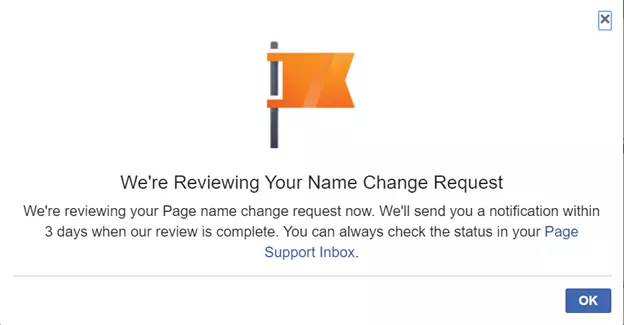
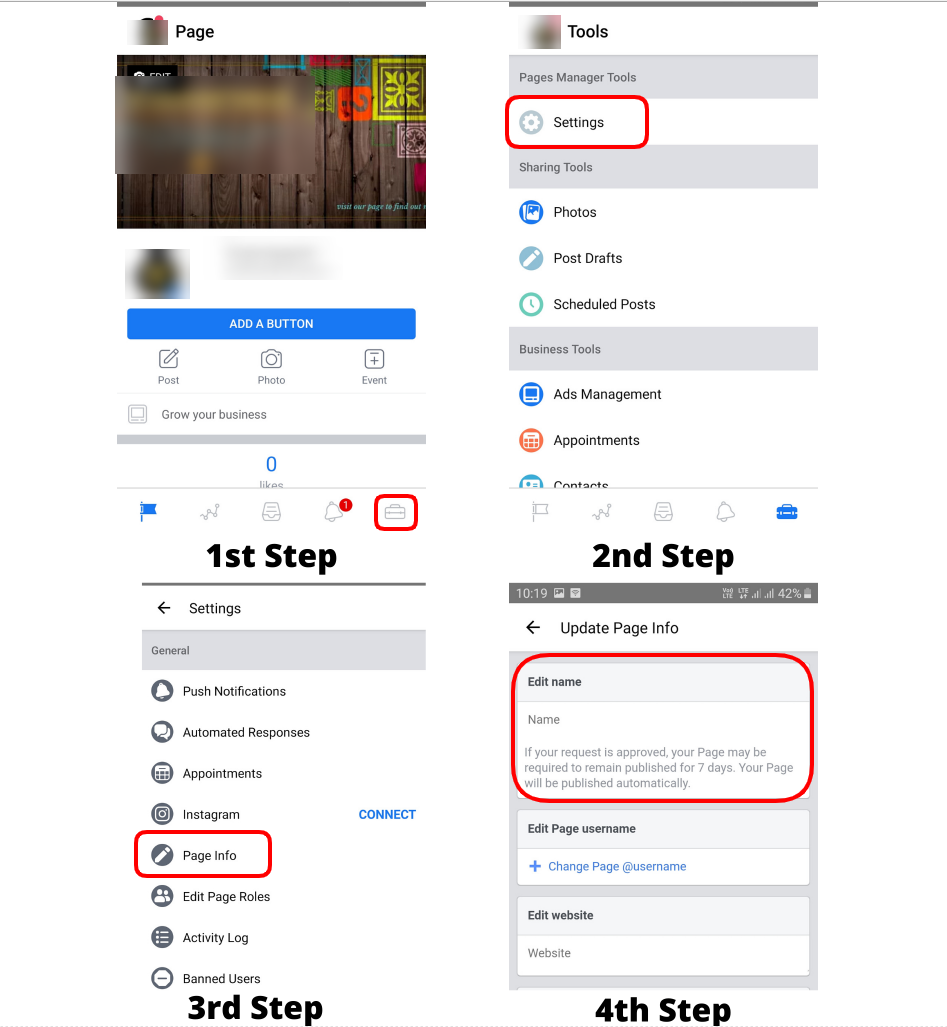


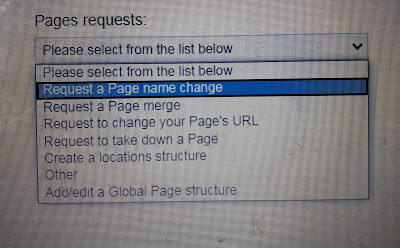

2 Comments
Thank you so much Mr Sanjoy... It was very helpful to me. Some difficulty I got while doing it but finally it is successful...
ReplyDeleteFacebook had changed my page to a profile. I made a name change request. A bit over a week later, I saw no change, so I tried again only to receive an error that the requested name had already been denied. (No one notified ME of this.) So I contacted support.
ReplyDeleteSeveral agents kept trying to request, and in the end I had to change my profile back to a page, losing all content that had been posted since the page-profile change. Still, the agent made a request, and it was denied. So they referred it to the internal support team. They explained why, but said if it's a rebrand, submit those things you've listed above. I submitted several of those things. I was asked 4 more times (copy and paste email?) and they ultimately denied the change.
Now, because the support techs requested repeatedly, I get that message about too many requests. Any hope for me?
Post a Comment